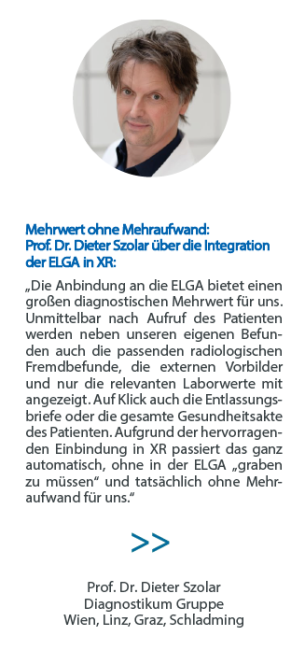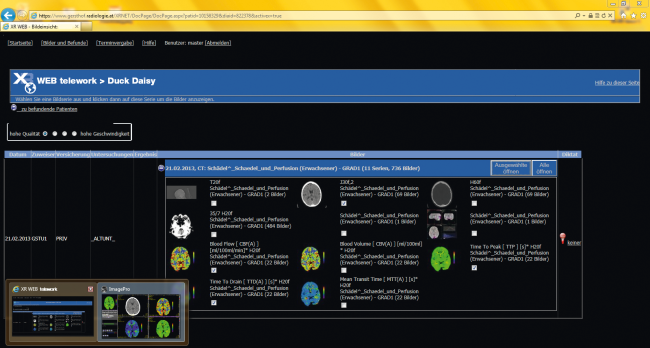The XR WEB applications are your key technologies for greater mobility and flexibility. XR WEB functions as a communication interface to outside and represents an extremely powerful & safe extension of your possibilities.
The XR WEB applications are your key technologies for greater mobility and flexibility. XR WEB functions as a communication interface to outside and represents an extremely powerful & safe extension of your possibilities.
mobile web- reporting, access to images & reports & download
The XR WEB applications are your key technologies for more mobility and flexibility.
With XR WEB telework, full-quality diagnostic images can be diagnosed and dictated digitally online from at home or on the go. You, a second reporting doctor or your substitute doctors can take full advantage of XR PACS imagepro's capabilities and are always live in the ordination's workflow. In this way, a diagnosis across multiple locations can be realized and the connection of external specialists (weekend readiness, night shifts, reliefs at peak times, reports for hospitals, etc.) is easily possible.
With the XR WEB access Internet Image & Findings view, your referrers receive a system-independent and fast access to the data of their assigned patients. Immediately after the attestation of a report, the image and report data of the patient is available and can be viewed and downloaded in the highest quality & resolution possible.
You can choose between a ZIP download (both in JPEG lossless and in the original DICOM format), an OsiriX download / export, an ActiveX Web Viewer with all features of our XR PACS imagepro software and a Zero Footprint Viewer for easy image display. To gain access, the referrer only needs an internet connection and an access code assigned by you. XR WEB runs on all common platforms.
TAN/SMS transmission
With XR WEB you can provide reports for your patients to download online. The patient can log on to your website with a, via SMS transmitted, TAN and his social security number and gain access to his reports and images.
This is how you get an instant image edition-output and reduce queues at the report collection. Up to 70% of the patients take advantage of these services, as it is no longer necessary to return and pick up their reports.
image and report transfer
With XR WEB transfer, images and / or reports are automatically and directly sent by fax, e-mail, medical communication systems (raw text or PDF), SMB, FTP, DICOMPDF or via data line to the desired receiver immediately after the examination or attestation.
The image & report shipment is based on the referrer data recorded in XR RIS manage and the preferred shipping method of the respective referrer.
The image & report transfer takes place without reentering the fax number, mail or IP address. Also, simultaneous shipping to several referrers and EuRef image mailing for quality assurance purposes are easy to administer.
data alliances
With XR WEB link, assignments, images, foreign and preliminary reports, and discharge letters can be sent and received to & from medical data networks*. The transmission of images and reports enables a simple image distribution to your referrers and can also be used for the external long-term archiving of your image data.
Requests can be raised in case of an existing treatment relationship. The data received afterwards is immediately available to the finding doctor.
site networking
XR WEB connect enables the secure connection between two or more locations. The locations are networked with each other via internet connection with a static IP address.
Application cases would be "The CT device is 2 houses down" or there are locations where a common database is required, e.g. a "radiological branch" is located in another town or district.
Due to the multi-client capability of XR it is possible to differentiate and deduct internally according to location and / or doctors.
* Examples of connected data networks and archives: A1 Telecom - DaMe, health-net, Siemens - AuRa, MedicalNet - HCS, tera.archiv - KAV Vienna, marc Archive - styrian Hospitals, SALK - Archive Salzburg State Hospitals, Vinzenz Group, GNV - Telerad Vorarlberg, and others
| < back to diagnose | continue with document > |